

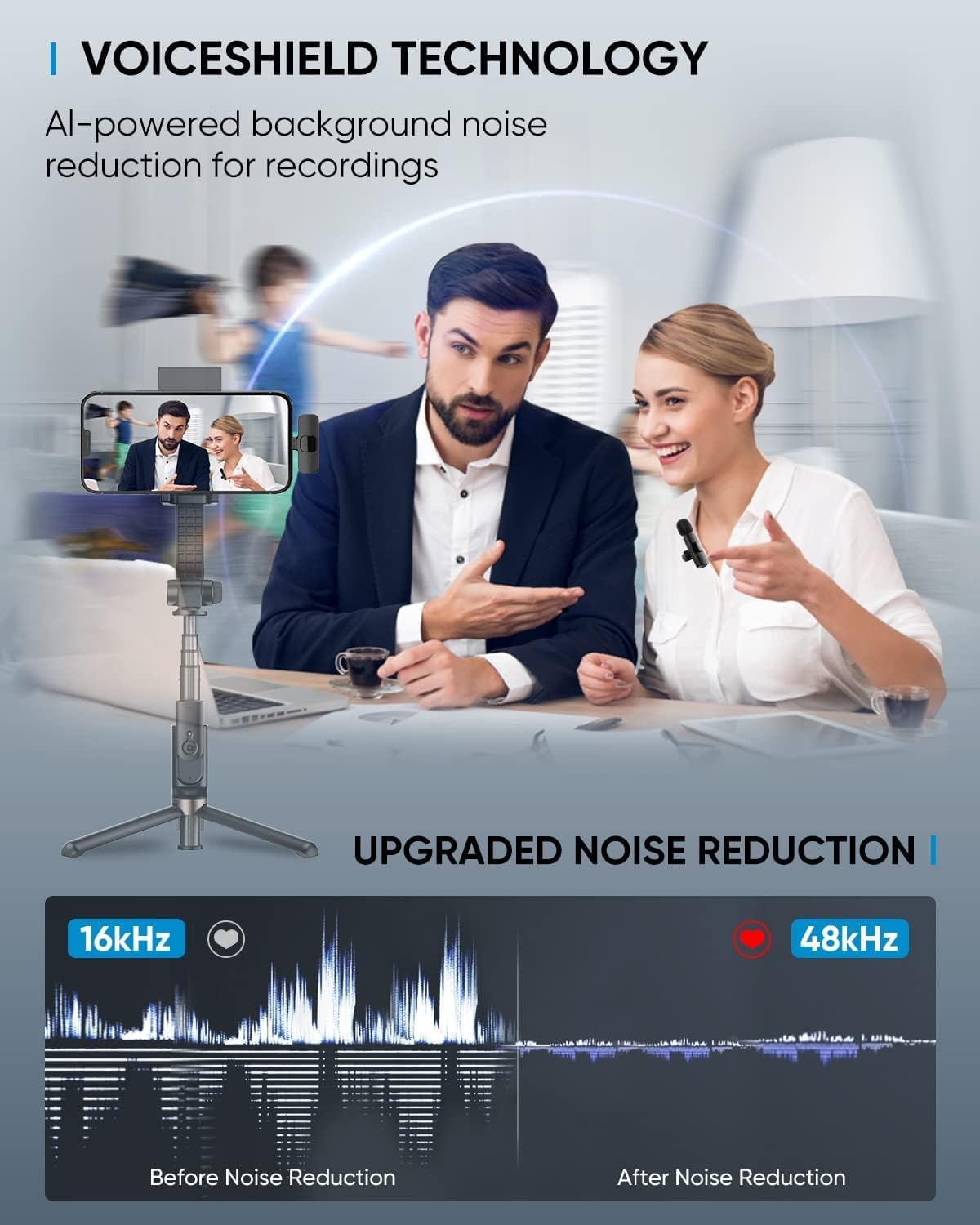
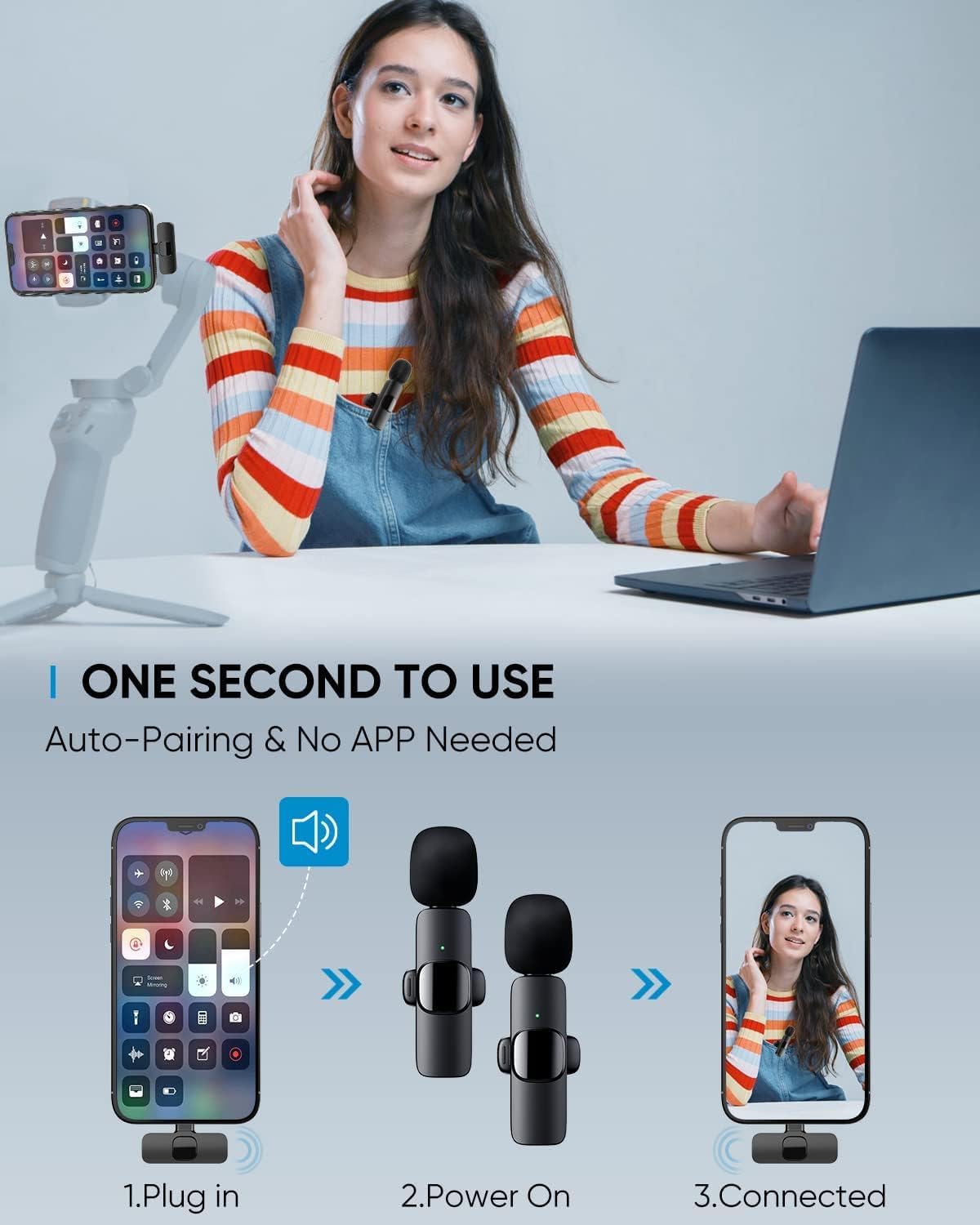
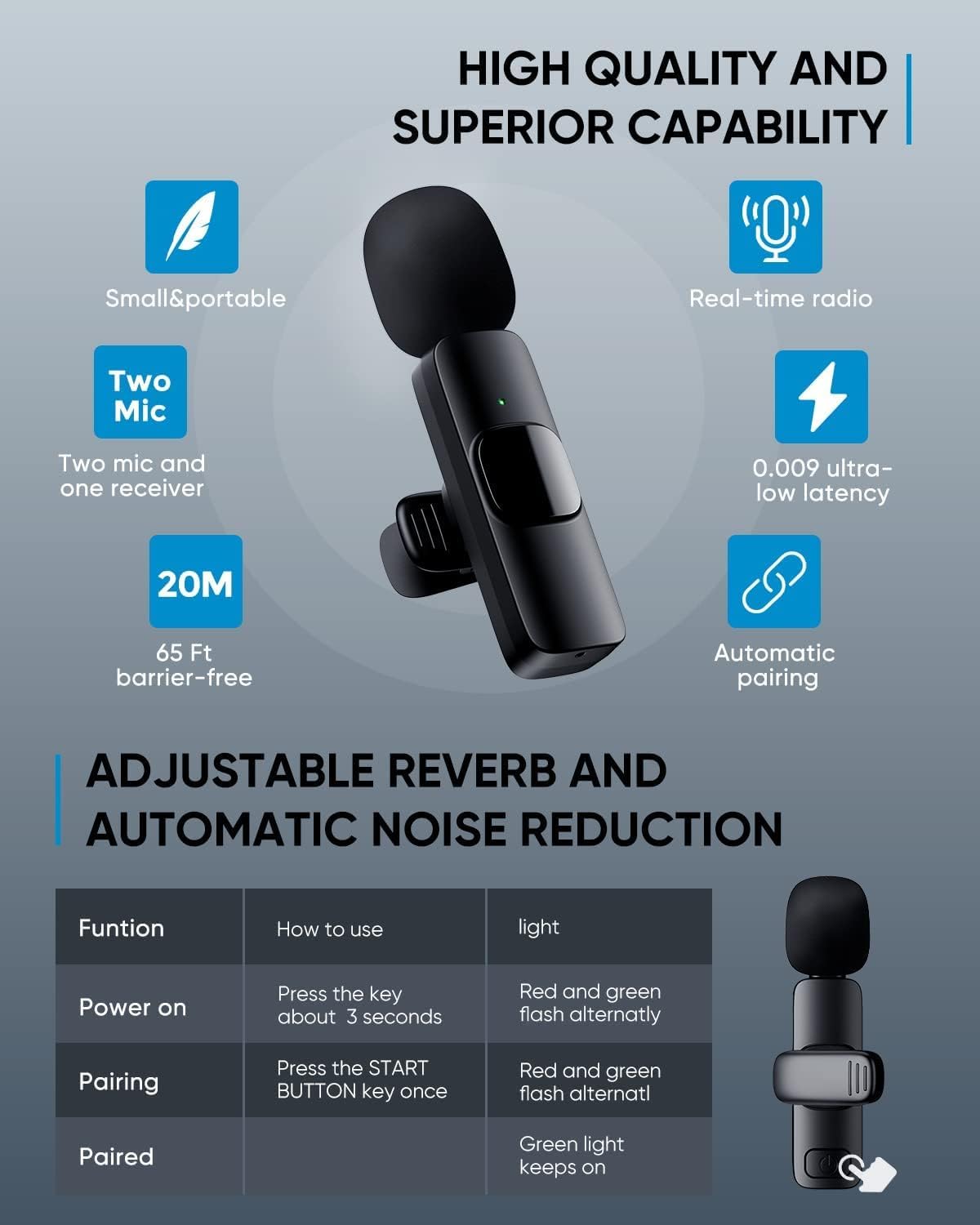

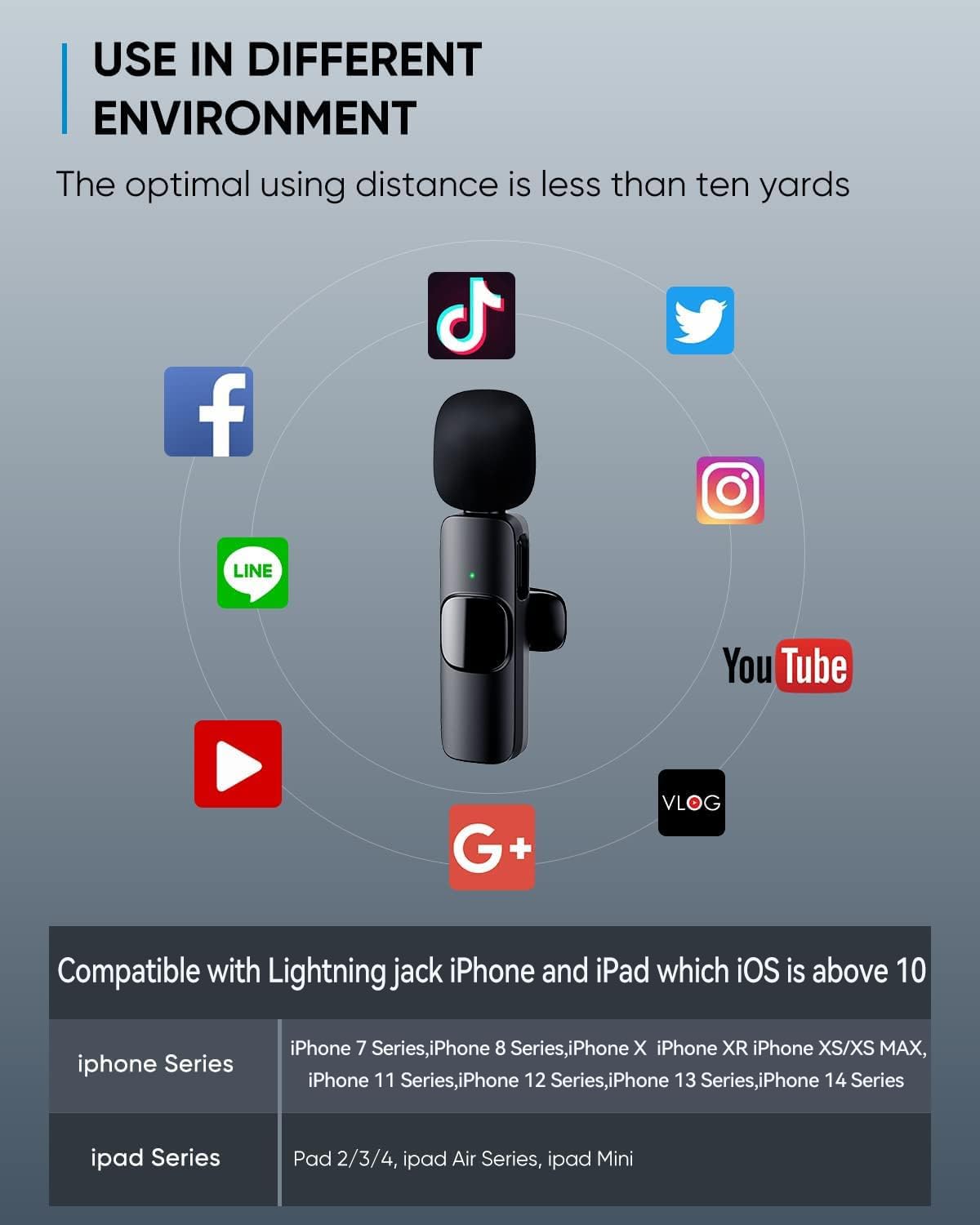

How to use Step 1: First connect the receiving end to the mobile phone interface, and the indicator light will flash. Step 2: Click the power button of the microphone, the red and blue indicator lights will flash, and the blue light will flash until the blue light is always on, that is, the pairing is successful. Step 3: The light on the receiver is always on, and the mobile phone can use the microphone to receive sound by turning on the camera's real-time video and other applications. Note It can be used for iPhone/iPad with lightning port only and can NOT work with device that is usb c port, like iPhone 15 or iPad Pro series.
Trustpilot
1 week ago
2 weeks ago


![iPhone Charger Fast Charging 2 Pack Type C Wall Charger Block with 2 Pack [6FT&10FT] Long USB C to Lightning Cable for iPhone 14/13/12/12 Pro Max/11/Xs Max/XR/X,AirPods Pro](https://m.media-amazon.com/images/I/6139YlK0EDL._AC_UL320_.jpg)
![Upgraded 3-in-1 Car Phone Holder Mount [Powerful Suction] Phone Mount for Car Dashboard Air Vent Windshield,for All iPhone Android Phone (Black)](https://m.media-amazon.com/images/I/71O2w5u9ECL._AC_UL320_.jpg)

200+ bought in past month

100+ bought in past month