



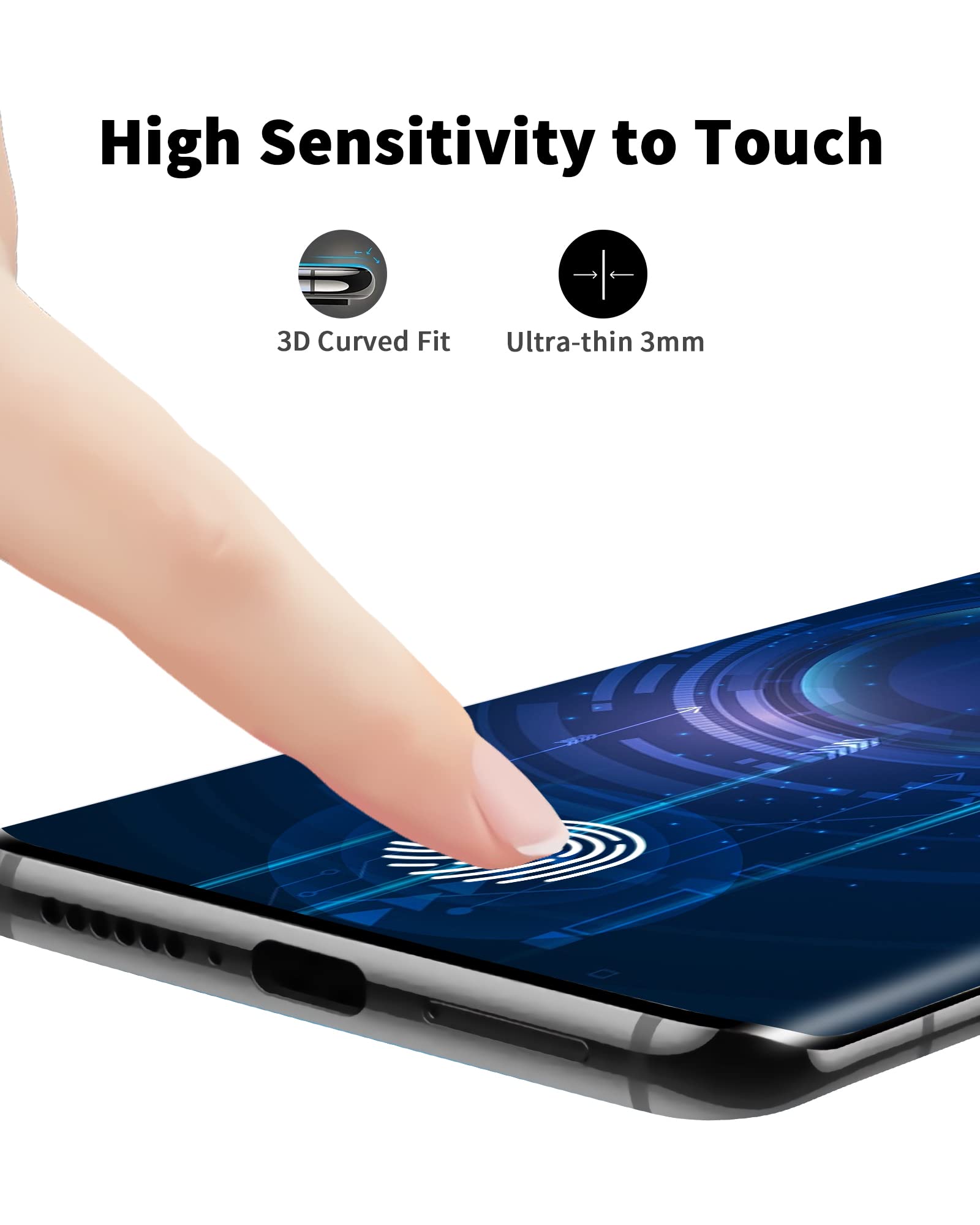


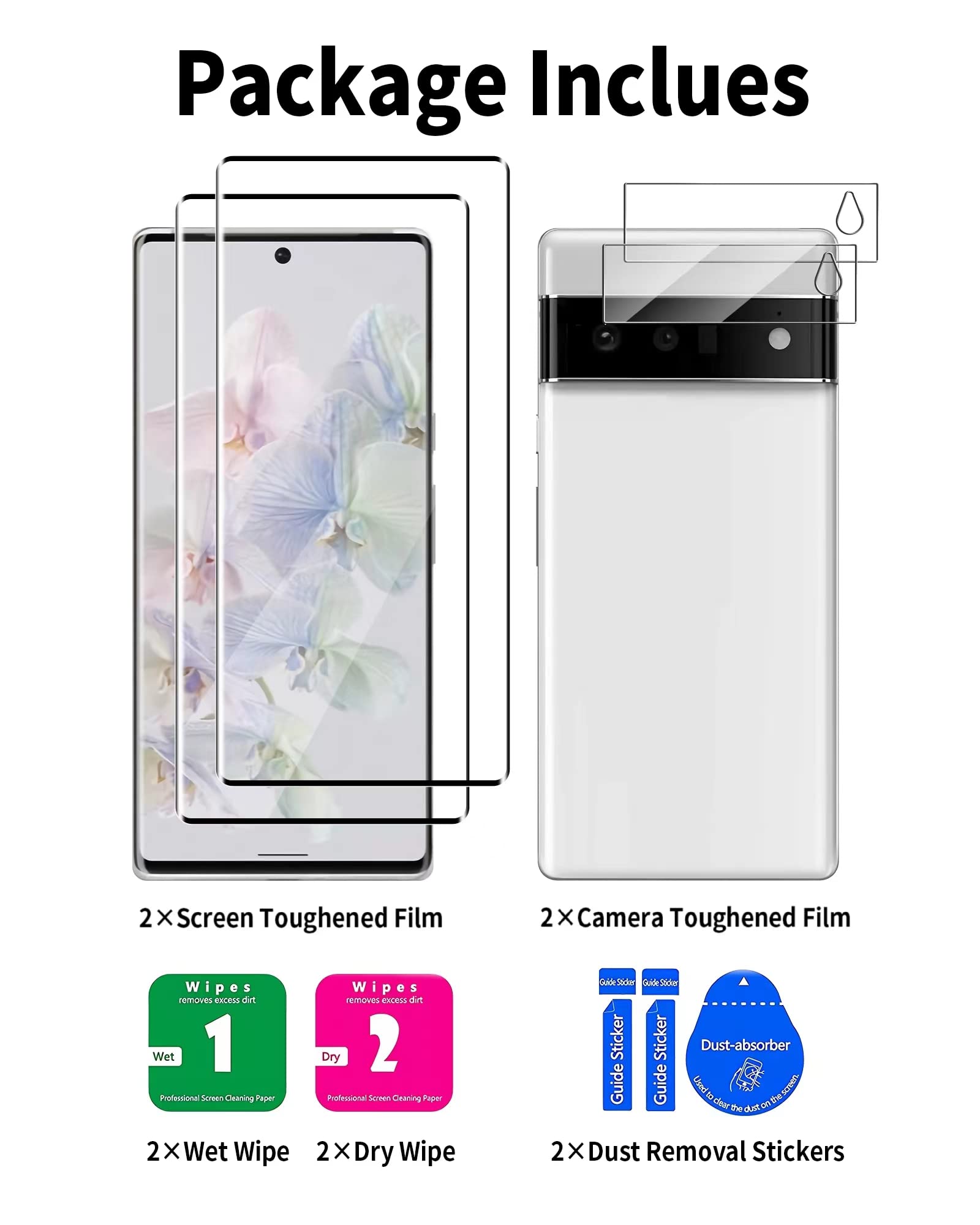
The screen protector and camera lens protector are only compatible with Google Pixel 6 Pro.Installation Method(Novices can also quickly stick the toughened film.):1.Clean the screen surface with the included wet cloth and dry it with dry cloth.2.Remove residual dust from the screen with the included dust removal sticker.3.Carefully peel off the back of the tempered film.4.Aiming at the camera and the edge of the screen, place the tempered film carefully on the screen. 5.Wait for 5 seconds until there is no bubble, then push and press from the center to the four sides, so that the toughened film is more firmly stuck on the screen.6.Tightly press the edges about 40s of the film to avoid edge lifting.7.Re-enter the fingerprint for a more sensitive response. Product Features1.[Precise Design] The screen protector and camera lens protector are precisely cut according to the Google Pixel 6 Pro size using laser technology to completely cover the screen surface without blocking the lens. 2.[9H] The Google Pixel 6 Pro Screen Protector and Camera Lens Protector are made of 9H tempered glass, which is triple scratch resistance and impact resistance, and can effectively avoid sharp objects scratch or wear. 3.[High Sensitivity Touch Technology] Support ultrasonic fingerprint unlocking, can realize fingerprint lock second solution, millisecond sensing. 4.[HD Clear] The toughened film with high definition and high transparency can give users the original screen visual experience.5.[Double Resistance to Oil, Water and Fingerprints] Using exclusive process, selected materials, add oil-repellent and waterproof layer, easy to clean, can effectively reduce sweat, fingerprints.
Trustpilot
5 days ago
1 month ago