🚀 We’re in Beta!
Meet our new design. Everything works as usual, but if anything feels off, give us a ping.


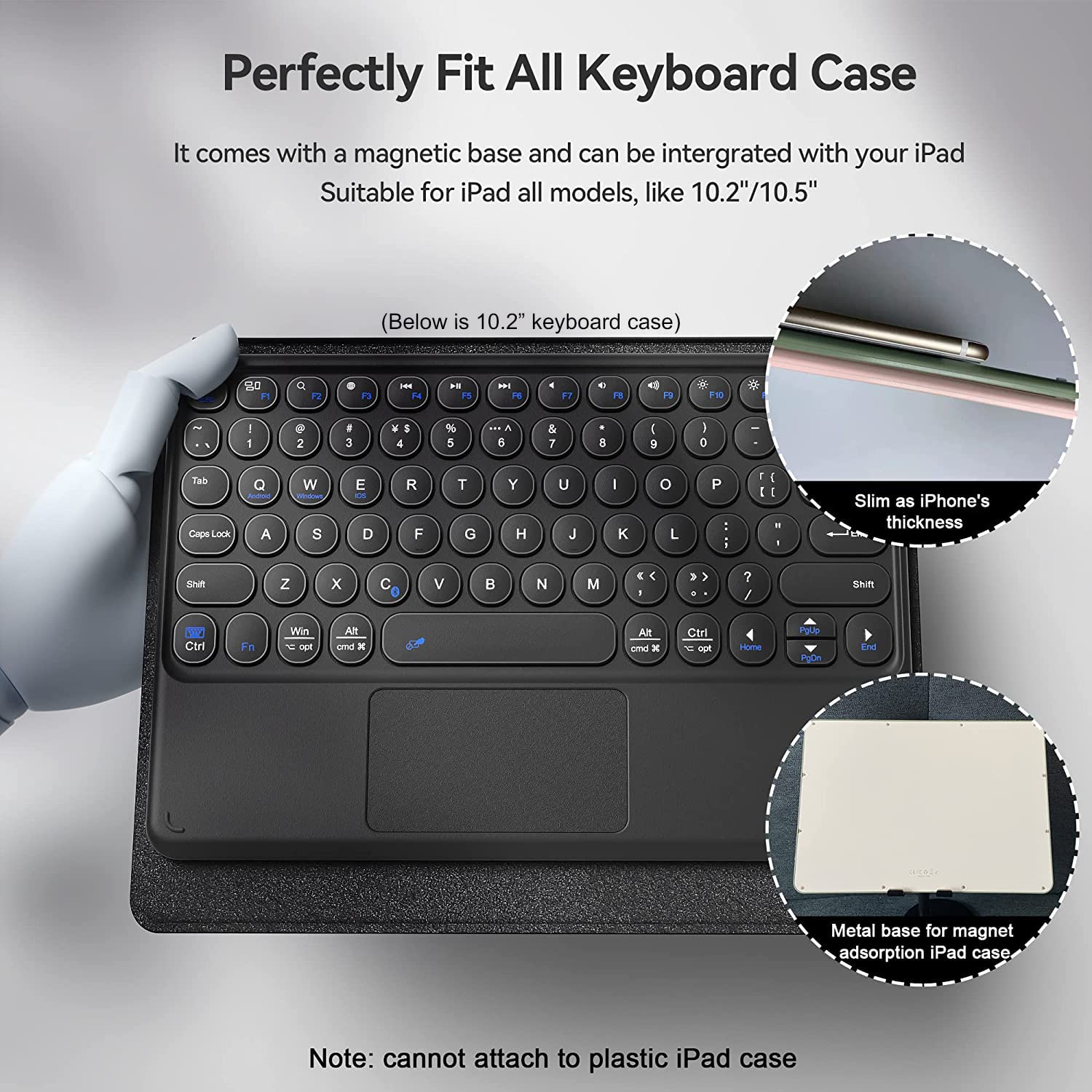






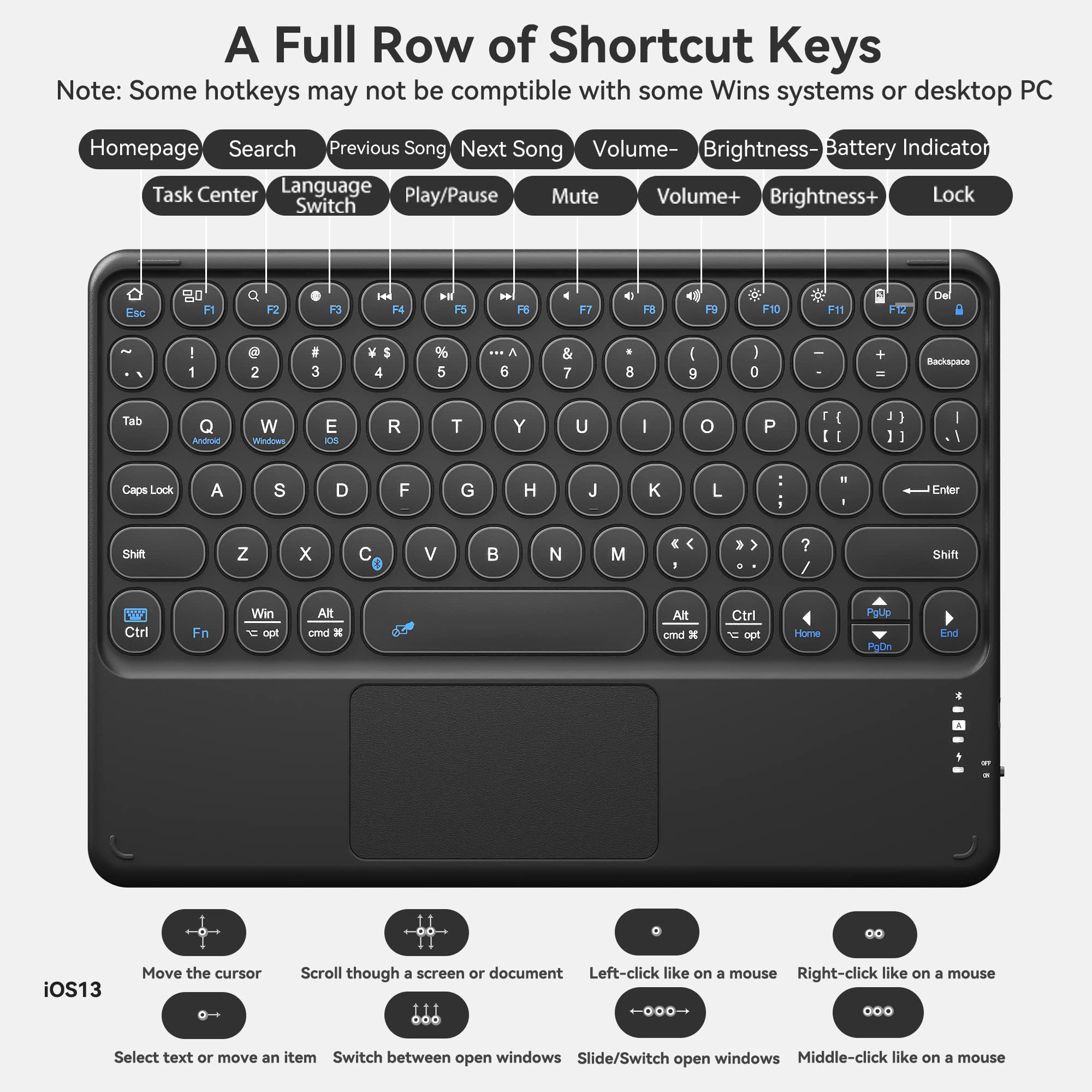
Note:Press FN and Q, W or E keys together to shift between Windows, Android or iOS systems after connected successfully. Otherwise the keyboard’s function key will be invalid. Q-Windows /W-Android/E-iOS Pairing Instructions 1. Turn on the keyboard’s power button. The green status light will activate for 3 seconds and the turn off. 2. Press FN and C keys together to enter paring mode, the Bluetooth indicator light will blink green. 3. Go to your “SETTING” screen on your Bluetooth-enabled device, activate its Bluetooth function and search for the keyboard device. 4. “B.O.W” should appear. 5. Select “B.O.W” on your device and the keyboard will now be paired. The Bluetooth indicator will turn off. PACKAGE CONTENT1 * Bluetooth Keyboard with Trackpad1 * USB Cord1 * User Manual TECHNICAL SPECIFICATIONBluetooth Specification: Bluetooth 3.0Operation Distance:10m/33ftModulation Mode: GFSKOperating Voltage: 3.1-4.2VWorking Current: ≤3.0mASleep Current: ≤0.5mAhStandby Time: ≥23 DaysContinuously Typing:≥93 HoursCharging Time: ≤2 HoursLithium Battery: ≥280mAhKey Press Force: 50-80gKey Life: ≥3 million Keyboard Dimension: 243.2 x 170.2 x 7.4mm/9.6 x 6.7 x 0.3” Product Weight: 223gPackage Weight: 323g
Trustpilot
3 days ago
2 days ago