🚀 We’re in Beta!
Meet our new design. Everything works as usual, but if anything feels off, give us a ping.




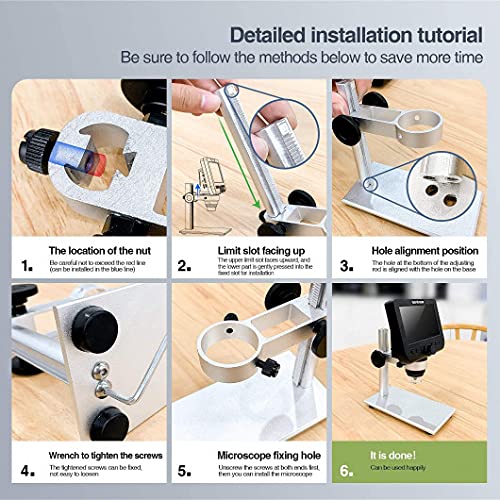


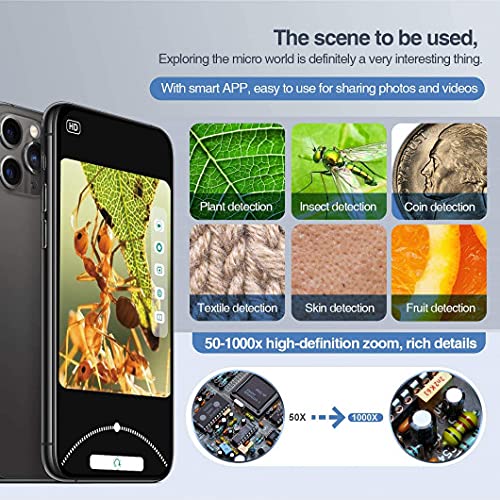
YINAMA 1000x zooom 1080p microscope camera, is specially designed for electronics repair, insects plants stamps etc observation. *4.3 inches screen provides large visual field, for your easily and accurately observation, solder etc. *Adjustable metal stand provides large working distance. *Wifi connections make the phone microscope allow you to access, transfer images and videos captured by the USB digital microscope easily.Parameters: *Pixel: 2.0M Pixels *Image resolution: 1920*1080P, 1280*720P *Magnification Ratio: 1x to 1000x *Focal length: 3-40cm/1.18~15.75inch *Light source: 8 LED Lights(adjustable) *Operating system: Android 4.4, iOS9.0, Win7/8/10, MacOS X 10.8 above *PC interface: USB 2.0 *Image Format: JPG *Video format: AVIHow to use? WIFI connection for Android and IOS 1.Download the software “Inskam” from Google Play or APP Store. 2.Turn on the device, move the TFT/WiFi toggle switch up to WiFi to enter WiFi mode. 3.Connect the WiFi hotspot named inskam317-xxxx ; 4. Run the app and ready to use.For Windows system 1.Download the ”Smart Camera” app from link www.inskam.com/download/camera.zip; 2. Connect the microscope to your computer; 3. Plug the USB cable to USB 2.0 interface of computer, choose the “PC Camera ”mode; 4. Click on the “Smart Camera” App, select the “USB CAMERA”, then you can use it.For MAC system 1. Turn on the microscope and connect it to MAC terminal through the USB cable; 2. Open the “Photo Booth” software in the Apple App; 3. Plug the USB cable to USB 2.0 interface of computer, choose the “PC Camera ”mode. 4. Click on the Photo Booth App and select the “USB CAMERA”, then you can use it.If you have any questions, please contact us. We are at your service 7*24 Hours
Trustpilot
2 months ago
1 week ago